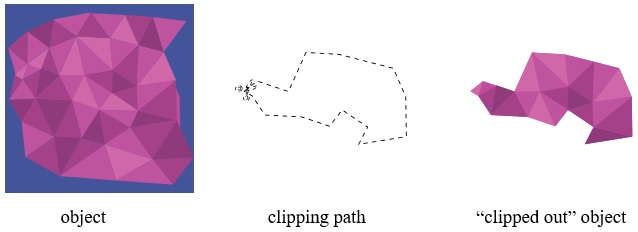Photoshop is one of the best software used to enhance a picture. There are several things you can do to make your photo look appealing. The software has different tools used for different purposes. So if you want to try out image masking, it will not be the same as clipping path.
Image masking and clipping path have often been confused with one another. However, there are lot of differences between the two. Although they are used for the same job, which is to hide some parts of an object, the outcome, and the final look and feel is not the same.
Where is Image Masking Used?
Image masking is used to remove an image from its existing background and add a different background. The photo retoucher should ensure that the original shape of the image remains intact. This is used by professionals who want to see the same image on different backgrounds.

To give you an example, if you have a picture of a furry dog, it is difficult to cut out each and every single hair. Moreover, doing so would look unnatural and would be time consuming. This is where image masking helps. You can mask some portion of hair with the help of different tools available.
Photo re-touchers use background eraser tool, magic eraser tool or color separation techniques to bring out the best in the picture. Each and every photo is different and will require some unique way of retouching.
Where is Clipping Path Used?
Clipping path is drawn using a pen tool for removing unwanted background from an image. It is used to edit images having sharp edges. Using this tool is not as complex as image masking, in fact it gives a perfect shiny output.
You can use clipping path for cutting irrelevant elements from a picture. It is one of the most commonly used tools in Photoshop. The e-commerce industry, graphic studios and newspaper agencies use clipping path regularly.
Clipping services are used for enriching the picture and increasing the value of the element. It is important for your clipping path to be smooth and exact. You can also use multi clipping path when you need to clip several components from an image.
Can Image Masking and Clipping Path Be Used Interchangeably?
The answer to this question is ‘No’. You cannot use image masking in place of clipping path and vice versa. Both these tools work differently and give you a different output. Both play a crucial role in photo re-touching, and the way they work is different.
Clipping path is also called deep etching. Although both these techniques are used to remove unwanted background, each have different features. Apart from Photoshop there are many other editing applications used to create masks. You can turn a dull picture into a bright one using the masking tool.
With the help of masking, the retoucher can set pixel values to zero. The procedure of masking is long and tedious as compared to clipping an image. The time taken in masking a picture is much more than clipping a picture.
A graphic designer should have ample of knowledge in order to perform masking services. Only experienced retouchers are able to carry out perfect masking. This doesn’t mean that clipping path does not require good skills. Image masking and clipping path both play a different role in improving a picture.
Working on a photograph and making it look good requires a lot of creativity. Make sure you understand the nuances and jargons of photo editing so that you have a flawless picture in hand. You can even browse through retouched images online and get more clarity on how the photo retouching industry works.